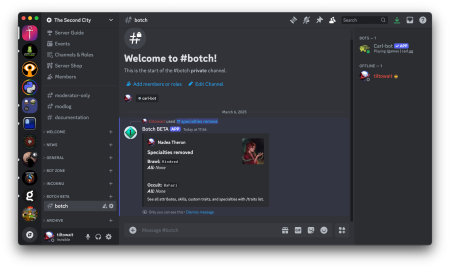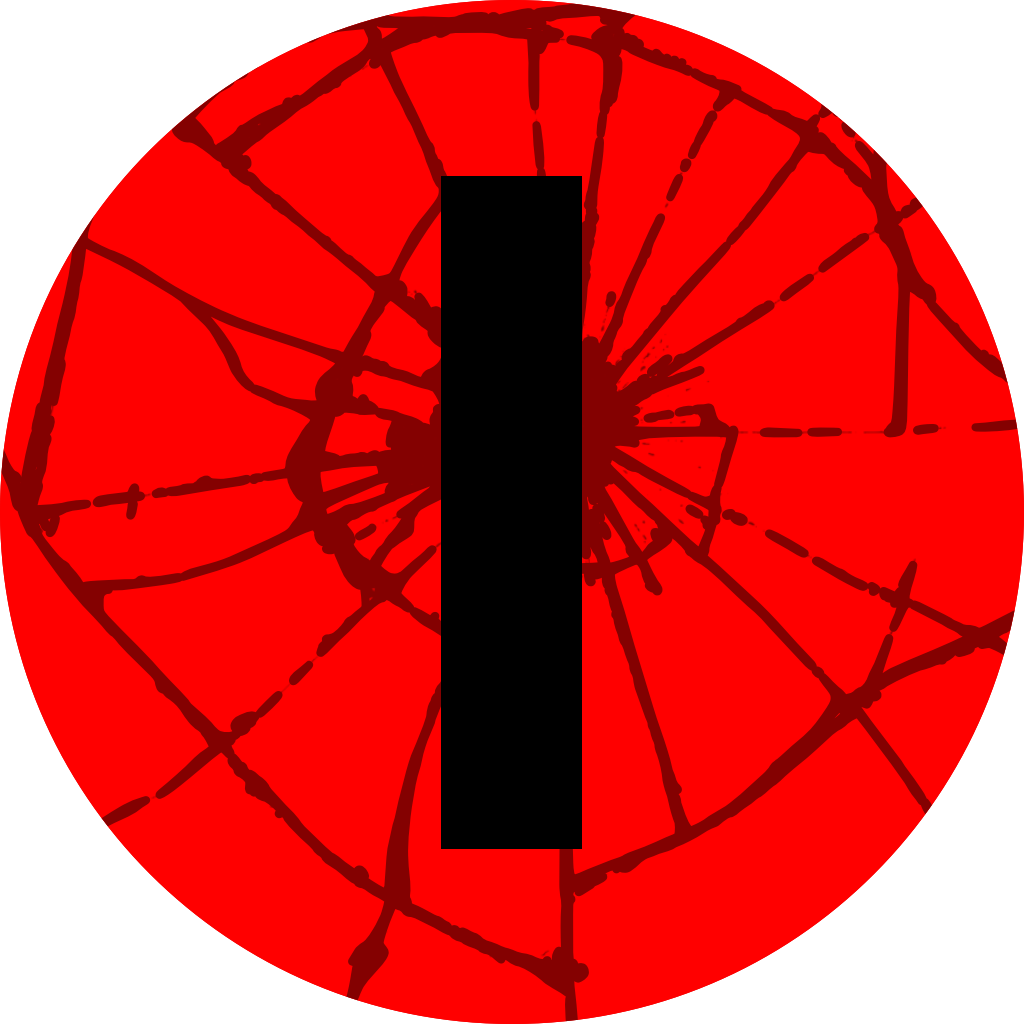Traits & Specialties
Traits
Traits are your characters’ Attributes and Abilities (WoD) or Skills (CofD). If you use it to construct a dice pool, it is almost always a Trait. In addition to your core Attributes, Abilities, and Skills, you can create Custom Traits not found on the standard character sheet. These Traits can then be used in rolls.
Assign
/traits assign traits:Foo=1; Bar=2; Baz=3Use this command to assign one or more Traits to a character. It follows the pattern, NAME=VALUE. To assign more than one, separate them with semicolons (;). Trait names can contain spaces but not numbers.
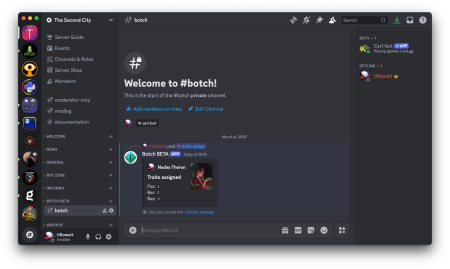
View
/traits listView all of a character’s Traits. If any Specialties are assigned, they are displayed as well.
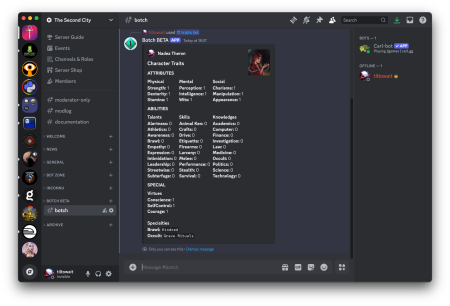
Remove
/traits remove traits:Foo; Bar; BazDelete one or more Traits from a character. As with /traits assign, separate multiple Traits with semicolons (;).
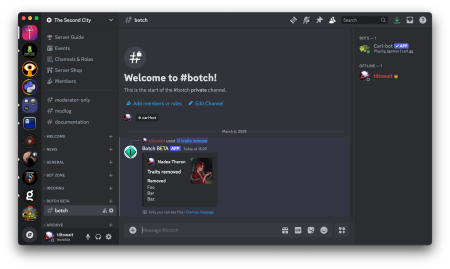
Specialties
Specialties are areas of expertise characters have in some of their Traits. Botch allows Specialties on Attributes, Abilities, and Custom Traits. Per the Chronicles of Darkness rules, Beat allows them on Skills and Custom Traits only. Like Traits, Specialties can be used in rolls.
Assign
/specialties assign specialties:Foo=Spec,Another Spec; Bar=Yet Another SpecSpecialty assignment follows the form, TRAIT=SPEC. Specialty names can contain spaces, but not numbers. You may assign two or more Specialties at a time by separating them with commas (,). You may assign Specialties to multiple Traits by separating them with semicolons (;). Contrary to game rules as written, there are no limits to the number of specialties you can assign to a trait.
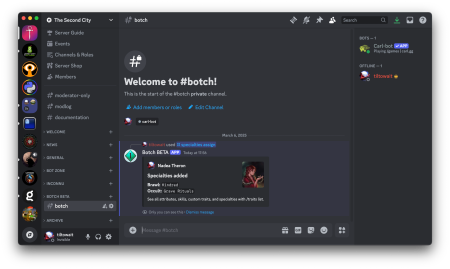
View
See /traits list.
Remove
/specialties remove specialties:Foo=Spec,Another Spec; Bar=Yet Another SpecSpecialty removal follows the form, TRAIT=SPEC. As with /specialties assign, you may remove two or more Specialties at once by separating them with commas (,). You may remove Specialties from multiple Traits by separating them with semicolons (;).