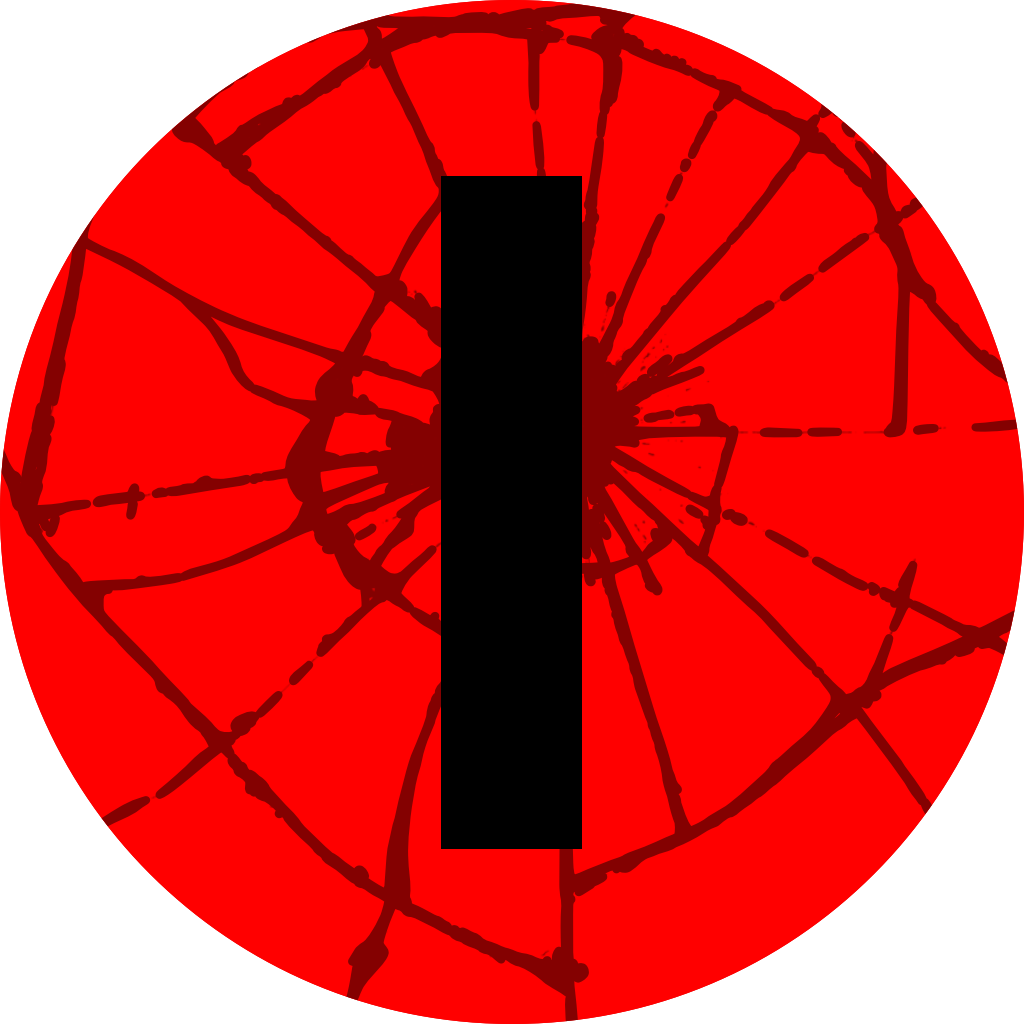Reference: Macros
This page contains a full list of /macro commands and descriptions of all options. Required parameters are bold and optional parameters are italic. In some cases, Botch and Beat differ in options presented. Where that occurs, click the bot you wish to see.
About macros
Macros allow you to quickly perform common rolls. For instance, you might have a “hunt” roll for your Vampire that automatically rolls the appropriate dice pool, at the correct Difficulty, and adds a comment to the roll explaining what’s happening. They can save a lot of typing!
/macro create
Creates a macro.
| Parameter | Description |
|---|---|
| name | The macro’s name. Must be unique per character. |
| pool | The dice pool. Can be Ability+Attribute or numbers. |
| difficulty | The default Difficulty at which to roll. |
| comment | A comment to use when rolled. |
| character | The character receiving the macro. |
| Parameter | Description |
|---|---|
| name | The macro’s name. Must be unique per character. |
| pool | The dice pool. Can be Ability+Attribute or numbers. |
| again | The number at which dice will explode. |
| rote | Whether to apply the Rote quality. |
| comment | A comment to use when rolled. |
| character | The character receiving the macro. |
/mroll
Roll a macro. The optional parameters for /mroll allow you to override the macro’s stored values, except for the pool. These overrides are one-time only.
| Parameter | Description |
|---|---|
| name | The name of the macro to roll. |
| difficulty | Override the macro’s Difficulty (this roll only). |
| use_wp | Use Willpower (this roll only). |
| autos | Add automatic successes to the roll (cancelable by 1s). |
| comment | Override the roll comment (this roll only). |
| character | The character who owns the macro. |
| Parameter | Description |
|---|---|
| name | The name of the macro to roll. |
| again | Change the number at which dice explode (this roll only). |
| rote | Apply the Rote quality (this roll only). |
| use_wp | Use Willpower (this roll only). |
| autos | Add automatic successes to the roll. |
| comment | Override the roll comment (this roll only). |
| character | The character who owns the macro. |
/macro list
Shows a paginated list of your character’s macros, in alphabetical order.
| Parameter | Description |
|---|---|
| character | The character receiving the macro. |
/macro delete
Delete a macro.
| Parameter | Description |
|---|---|
| character | The character from which to delete. |